Snapseed QR codes are revolutionizing mobile photo editing, offering a seamless way to apply professional-quality presets to your images. By combining powerful editing tools with the ease of sharing through QR technology, Snapseed has positioned itself as a must-have app for photographers of all skill levels. This guide explores the latest trends and applications of Snapseed QR codes in 2025, detailing how they simplify workflows, promote creativity, and deliver consistent results.
What Are Snapseed QR Codes?
Snapseed QR codes are digital patterns that store the editing settings and adjustments applied to a photo. Once created, these codes can be shared or scanned to instantly apply the same edits to another image, making the process faster, more efficient, and consistent. Instead of manually recreating edits, users can scan a code and achieve professional results in seconds.
Snapseed, developed by Google LLC, has solidified its place as a leading mobile photo editing app with millions of downloads on Android and iOS platforms. These QR codes have enhanced its functionality, enabling users to collaborate, share presets, and streamline their editing processes. 
Key Benefits of Snapseed QR Codes
- Time Efficiency: Save time by instantly applying detailed edits without repeating steps manually.
- Consistency: Maintain a cohesive aesthetic across multiple images for projects, portfolios, or social media feeds.
- Collaboration: Share edits and presets with friends or professional teams for collaborative projects.
- Non-Destructive Editing: The original image remains untouched, as QR codes store adjustments separately.
- Accessibility: Beginners and professionals alike can benefit from enhanced editing ease.
How to Create Snapseed QR Codes
Creating Snapseed QR codes is an intuitive process that allows users to encapsulate their edits into a shareable format.
Step-by-Step Guide
- Open the Snapseed app and upload the photo you want to edit.
- Apply your desired edits using Snapseed’s tools and filters.
- Tap the menu icon (three dots) in the top-right corner of the app.
- Select “QR Look.”
- Choose “Create QR Look” to generate a QR code based on your edits.
- Save the QR code as an image or share it directly via your preferred platform.
Tips for Creating Effective QR Codes
- Give your presets a descriptive name (e.g., “Golden Hour Glow”) for easy identification.
- Test the QR code on multiple images to ensure the preset delivers consistent results.
- Organize your QR codes by categories such as portraits, landscapes, or black-and-white filters for quick access.
How to Apply Snapseed QR Codes
Applying Snapseed QR codes is just as straightforward as creating them.
Step-by-Step Guide
- Open the Snapseed app and select the photo you want to edit.
- Tap the menu icon (three dots) in the top-right corner of the screen.
- Select “QR Look” and tap “Scan QR Look.”
- Use your camera to scan the QR code.
- Watch as the edits are automatically applied to your image.
This process eliminates manual adjustments, giving users access to sophisticated edits with just a few taps.
Popular Snapseed QR Code Presets for 2025
The rise of QR codes has introduced a plethora of creative presets for various photography styles. Here are some of the most popular Snapseed QR code presets making waves in 2025.
1. Vintage Film Look
This classic preset creates a nostalgic vibe with warm tones, soft grain, and a subtle vignette effect. Ideal for street photography and portraits, it evokes the charm of analog film cameras.
2. Golden Hour Glow
Add warm, sunset-like tones to your photos for a dreamy, ethereal feel. Perfect for outdoor scenes and portraits, this preset enhances the magic of natural light.
3. Cinematic Vibes
Achieve a dramatic, movie-like atmosphere with rich contrasts and deep shadows. This preset brings an artistic edge to both urban and natural settings.
4. Black-and-White Drama
Turn your photos into monochrome masterpieces with this high-contrast preset, designed to bring out dramatic light and shadow interplay.
5. Vibrant Landscape
Enhance the colors and details of outdoor scenes with this bright and vivid preset, perfect for nature photography.
6. Moody Minimalism
Create a calm, understated aesthetic with muted tones and soft contrasts. This preset is ideal for minimalist compositions and serene landscapes.
7. Portrait Glow
Smooth skin tones while enhancing facial features with this preset, tailored for professional-grade portraits.
8. Urban Grit
Highlight the textures and lines of cityscapes with this edgy preset, designed to emphasize the beauty of urban environments.
9. 4K HD Clarity
Maximize detail and sharpness for high-resolution images, making this preset perfect for photos intended for prints or large displays.
10. Natural Enhancer
Subtly improve your photos without making them look overly edited, preserving their authentic feel.
Advanced Applications of Snapseed QR Codes
Snapseed QR codes are not just tools for convenience—they also unlock creative possibilities for photographers.
Collaborative Editing
QR codes simplify teamwork by allowing multiple users to apply identical edits to a group of images. This is particularly useful for shared projects, such as wedding albums, marketing campaigns, or social media content.
Educational Uses
Aspiring photographers can use QR codes to learn editing techniques by scanning and analyzing presets created by more experienced professionals. This fosters a community of creativity and knowledge-sharing.
Building a Personal Style Library
Create a library of QR codes that reflect your unique editing style. These can serve as your signature looks for consistent branding across all your photography.
Integration with Social Media
Snapseed QR codes are highly shareable, making them perfect for content creators who want to offer downloadable presets to their followers. Users can scan codes directly from a post to apply the edits instantly.
Snapseed in 2025
Even in 2025, Snapseed remains a leader in mobile photo editing, with its QR code feature being a standout innovation. The app continues to evolve, integrating more advanced AI tools and user-friendly functionalities. These updates ensure that Snapseed stays competitive in a market crowded with editing apps.
Future Possibilities
With advancements in technology, Snapseed QR codes could expand their capabilities to include animations, multi-layer edits, or even AR-enhanced filters. The potential for innovation in mobile photo editing is limitless.
Final Thoughts
Snapseed QR codes have transformed the way we approach photo editing, making it faster, more collaborative, and highly creative. Whether you’re a professional photographer or a casual user, these QR codes offer a simple yet powerful tool to elevate your work.
With presets that cater to every style and the ability to create your own, Snapseed empowers users to achieve professional results with ease. Begin exploring the endless possibilities of Snapseed QR codes today and take your mobile photography to the next level.
Meta Information
- Meta Title: Snapseed QR Codes in 2025 – Simplify & Elevate Photo Editing
- Meta Description: Discover the power of Snapseed QR codes in 2025! Learn how to create, share, and apply presets for efficient, professional photo editing.
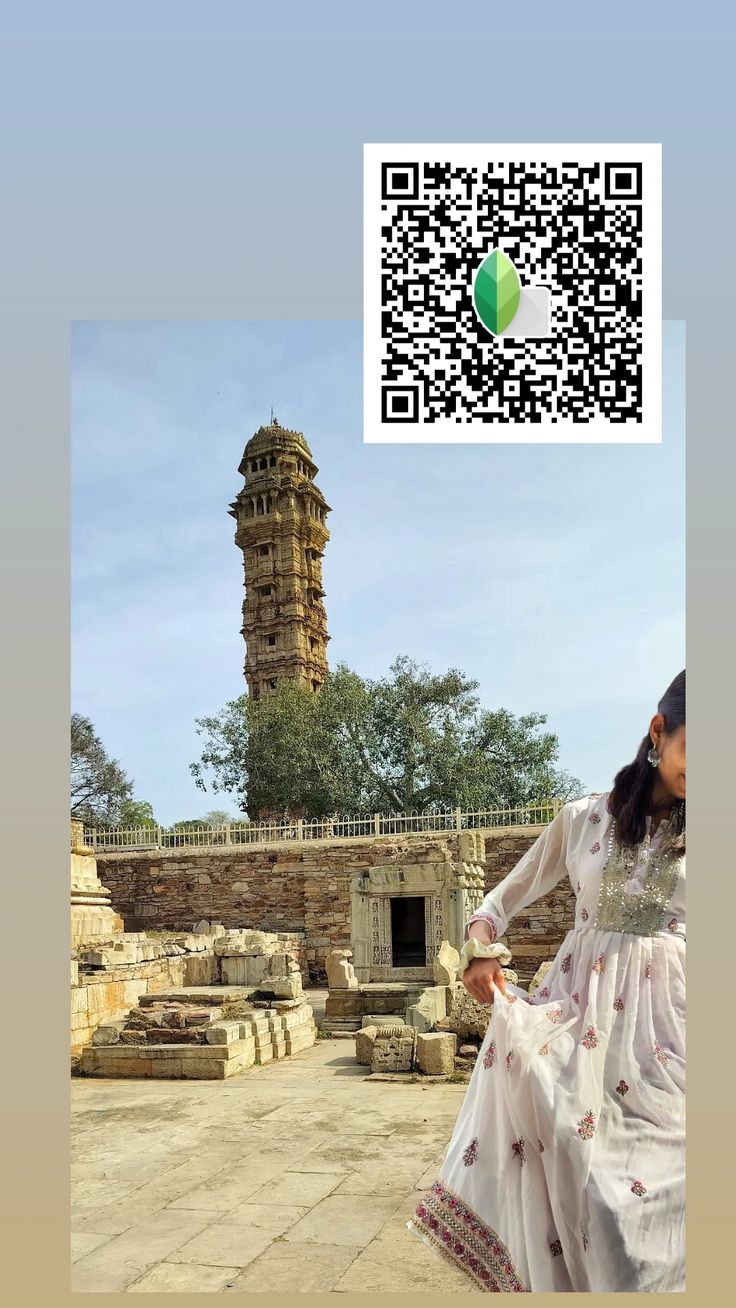
Leave a Reply